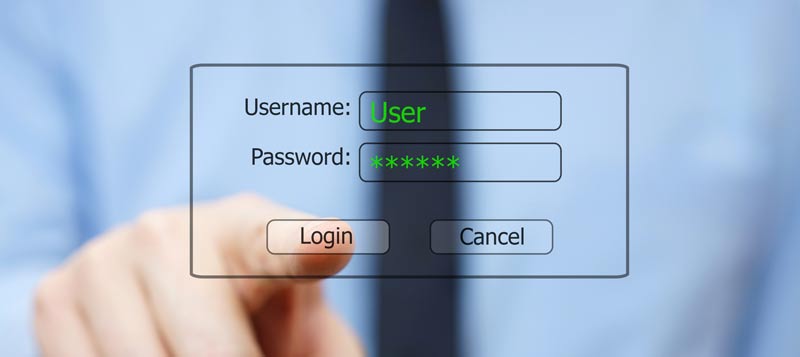Nanolight.com has been updated. For your convenience your user account has been migrated, but when you login for the first you will be requested to reset your password. To do so …
- Go to our sign in page @ http://nanolight.com/my-account, which is also accessible by clicking on the login/register link at the top right of the page
- Login using the credentials you remember (your email will be your username).
- If you’re logging in for the first time to the new site you will be taken through a password reset process which starts by the site sending you and email that you will then click the provided link in the email and then set your password. The process is done in this way to ensure that passwords cannot be reset by another person.
- Once your password has been set you can review and update your user information by clicking on the My Account link in the upper right.
If your email was not identified as an account and you would like to make sure that your account information was migrated please contact us @ info@prolume.com. Otherwise feel free to create a new user.